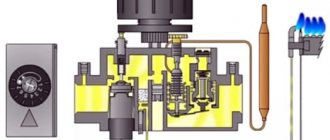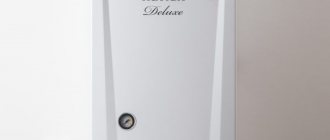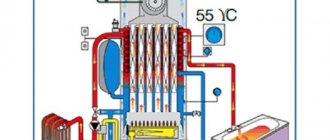. and without construction experience
My works for 2022.
How I set up the Navien boiler, pump and blower run-out
First, the question is, why regulate the run-out of the pump and blower, well, probably so that they work less and wear out less, as I noticed, while with the experience of the boiler in winter mode, the blower spins after stopping the boiler for another 1 minute, at this time there is cold air from the street, no longer heating up in the coaxial chimney, it intensively cools the boiler heat exchanger, which is generally detrimental to its health, and unnecessary heat loss into the atmosphere, i.e.
it is possible, without damage to the boiler, to reduce the fan run-out time, about this procedure, and at the same time, about the procedure for reducing the pump run-out (relevant in summer mode, when the boiler is turned on only to heat hot water, and turns off again), in more detail and in order: DC control mode purge, (pump and fan run-on)
The procedure for installing stages on the boiler remote control display
1 Turn off the power from the boiler remote control
2 Press the “battery” and “hot water” buttons
buttons battery and hot water
3 The display will show mode P1 for setting the pump run-on in summer mode
4 Press the “hot water” button to set the pump run-on in summer mode
Press hot water button
5 Press the + or - buttons, the display will show the numbers 10 or 40, when selecting number 10, the pump run-out will be 5 minutes, when number 40 = 20 minutes, select the option you need
Press the + or - buttons to select the coasting option
6 Press the “hot water” button to exit the pump overrun setting mode
Press hot water button
7 Click the + button
8 The display will show mode F1 to set the blower run-on in summer mode
The display will show F1 mode
9 Press the hot water button to set the blower run-on in summer mode
Press hot water button
10 Press the + or - buttons, the display will show numbers 1 or 2 or 4, when selecting number 1 the blower will run for 30 seconds, when number 2 = 1 minute, when number 4 = 2 minutes, select the option you need
11 Press the “hot water” button to exit the blower run-on setting mode
Press hot water button
12 Click the + button
13 The display will show mode P2 for setting the pump run-on in winter mode
P2 mode for setting the pump run-on in winter mode
14 Press the “hot water” button to set the pump run-on in winter mode
Press hot water button
15 Press the + or - buttons, the display will show the numbers 10 or 40, when selecting number 10, the pump run-out will be 5 minutes, when number 40 = 20 minutes, select the option you need
16 Press the “hot water” button to exit the pump overrun setting in winter mode
Press hot water button
17 Click the + button
18 The display will show mode F2 for setting the fan run-on in winter mode
F2 mode for setting the fan run-on in winter mode
19 Press the “hot water” button to set the fan run-on in winter mode
Press the "hot water" button to set the fan overrun
20 Press the + or - buttons, the display will show numbers 1 or 2 or 4, when selecting number 1, the blower will run for 30 seconds, when number 2 = 1 minute, when number 4 = 2 minutes, select the option you need
21 When all settings have been made, you must wait 10 seconds, or press the off button on the remote control once
Wait 10 seconds or turn off the boiler from the remote control
That's it, all settings are completed, you can use it
If anything, I have an engineering menu file for download from the Koreans with a crooked translation, but in it everything that I could tell on the pages, well, maybe a little more, there is just a mention that if the boiler remote control fails, then by shorting the remote control wires from the boiler itself, you can turn it on, but it will heat the heating system up to 80 degrees, but at least we won’t freeze until we buy a new remote control, or the repair team arrives with a spare remote control!
Source of the article: https://mlhouse.ru/nastroika-kotla-navien-16-2017-1.htm
Possible malfunctions and ways to eliminate them
Navien error codes:
- 01 – overheating (check if the pump is working and if the filter is clogged).
- 03 – no gas (check if the tap is open).
- 04 – false flame signal (check the serviceability of the gas valve, replace the electrodes or board).
- 05 – 06 – Short circuit on the temperature sensor or open circuit.
- 09 – problems with the fan.
- 10 – problems with smoke removal (check the operation of the fan, whether the chimney is clogged, whether the fan pipes are connected correctly, gusty wind could also be the cause).
- 013 – Short circuit on the OM flow sensor.
If the boiler does not give any errors, but works much worse, the reason may be a clogged filter or an airy system.
Navien boilers, like any other equipment, require good care and proper handling. Regular checks and service control will help avoid breakdowns.
Installation of an internal electrical network is an important stage in the arrangement of a new building. Electricity in a private house with your own hands - how to do the wiring correctly? Read the advice of professionals.
DIP switch functionality
After installing the gas boiler and the entire heating system, there is no need to rush to start up the equipment. It is important to configure the unit correctly, because the efficiency and safety of its operation depends on this.
Adjustment is made using the control board, which is located in the lower right part of the device. It contains small DIP switches for the Navien boiler in two positions. On older versions of the board there are only 10 of them, on newer ones, for example, Prime - 12 pieces. Let's get acquainted with their role in boiler control.
- The first switch is switched to the on position to ventilate the system. This procedure is performed when the heating system is started for the first time. After turning on the toggle switch, the circulation pump will operate continuously for two hours. If this time is not enough to bleed the system, restart the function again by turning the switch off and on.
- The second DIP switch is responsible for setting the maximum pressure of the gas valve. When the toggle switch is active, the unit operates at maximum values.
- The third switch forces the heat generator to operate at the minimum pressure value.
- The fourth DIP switch is responsible for the chimney. Position FE corresponds to a split chimney, where there are two different pipes at the air intake and exhaust. The FF mode should be turned on in boilers with a coaxial combustion product exhaust system. Such models use “pipe-in-pipe” technology, where the inner tube removes hot soot and heats the air entering through the outer pipe.
- The fifth switch determines the type of fuel with which the gas equipment operates. The “Off” position means that natural gas (G20) enters the boiler, and the “on” mode should be activated if you have propane.
- The sixth DIP switch determines the boiler model: Navien Ace Coaxial and Navien Deluxe Coaxial.
- The seventh toggle switch is responsible for the boiler frequency. Typically, Navien equipment operates at a frequency of 50 Hz. In this case, the switch should be in the on mode. The off position is activated for a frequency of 60 Hz.
- The eighth, ninth and tenth DIP switches of the Navien Deluxe boiler set the power of the gas appliance. The parameters of each specific boiler are indicated in its operating instructions. A special table indicates the equipment model and the required positions for each of the last three switches. For example, for the 16 KW modification, the 8th toggle switch will be turned on, and the 9th and 10th will be turned off. Using these elements, you can regulate the boiler power, but it is important to remember that the values are set either as in the manufacturer’s manual, or lower, if the burner allows. Switching these DIP switches of the Navien 24k boiler must be done when the power supply to the boiler is turned off.
Replacing the hydraulic system on Navien Ace boilers
Navien Ace boilers are manufactured by the world famous company Navien, which is located in Korea. These boilers have proven themselves well on the Russian market due to their durability and low price. Navien Ace boilers are a complex technical device and, like any other equipment, they are not protected from possible breakdowns. One of these breakdowns may be the failure of the hydraulic unit on Navien Ace boilers.
If the hydraulic unit fails, we will need to replace the hydraulic unit on Navien Ace boilers. Due to the simplicity of the design, repair of Navien Ace boilers can be done by yourself. However, in this case, you take full responsibility for the results of the work. It is better, of course, to entrust the replacement of the hydraulic system to professionals.
But - if you want to save money, then in this article we will fully explain how to replace the hydraulic unit on Navien Ace boilers.
Before repairing the boiler, it is necessary to disconnect it from the power supply. Following this simple rule will allow you to avoid electric shock.
Now you can begin repairing the boiler, namely replacing the hydraulic unit. To do this, you need to turn off the gas supply valve and remove the front cover of the boiler.
Next you need to turn off the taps on the heating supply and return. And also on the supply and return water supply.
Remove the plug from the drain hole and drain all coolant from the boiler.
Disconnect the electronic board. To do this, remove the screws securing the board to the boiler and move the electronic board to the right.
There is a pressure gauge under the electronic board; you need to remove two screws from it that secure the pressure gauge.
Once we have removed the screws from the gauge, we can remove the gauge mount. To do this, you just need to pull the fastener.
Remove the two fastening screws from the boiler protective strip. Remove the protective strip of the Navien Ace boiler.
In the lower right corner there is a gas fitting. It is necessary to remove the electrical terminals from it.
Now unscrew the union nut and the gas supply pipes to the burner.
The gas supply pipe at the bottom is secured with screws; they must be removed.
After we have removed all the fasteners from the gas supply pipe, we can remove it.
In order to remove the gas fittings, it is necessary to remove two screws securing the fittings to the body of the Navien Ace boiler.
We remove the gas fittings from our boiler.
Next, you need to remove the bracket that is located between the water fittings and the cold water inlet pipe.
After this, unscrew the union nut of the make-up tube and move the tube to the side.
We take out the bracket securing the hydraulic fittings to the heat exchanger.
Now we remove the hydraulic fittings of the Navien Ace stake.
After you have removed the hydraulic unit from the boiler and replaced it with a new one, you can begin assembling the boiler.
Reassembly should be done in reverse order.
After completing all the steps according to the instructions, your repair can be considered complete.
After repairs, the boiler must be put into operation under supervision to ensure that there are no leaks.
If you have any questions, call us or write in this chat. We will be happy to help.
DIP switch settings for boilers of different manufacturers
Navien brand boilers are produced in several countries. Depending on the origin and brand of equipment, control panel switches 7, 8 and 9 will be in different modes:
- Navien Deluxe, Russia - all turned off;
- Navien Ace, Russia - off/off/on;
- China - off/on/off;
- Brazil - off/on/on;
- Navien Ace, Kazakhstan, Cuba - on/off/off;
- Iran - on/on/off;
- Navien STS HE, Kazakhstan - on/off/on;
- installation error - everything is enabled.
Source of the article: https://makipa.ru/stati/kotly/dip-pereklyuchateli-kotla-naven-nastrojka-i-naznachenie/
Navien boiler pump adjustment
The high-tech Korean gas boiler Navien is a leader in the heating equipment market. Units with a wide range of power are produced for heat supply to houses with a main gas subscriber station. By design, they can operate on liquefied gas. The model range allows buyers to make a fine selection of equipment based on real technical conditions and financial capabilities. They have an impeccable minimalist design. The elegant appearance of the boiler fits into kitchens of any size and configuration.
Features of operation of Navien boilers
Navien - domestic double-circuit boilers with an open or closed combustion device are used for heating residential and public premises and heating water for domestic and technical purposes.
The boiler control is Russified and adapted to the real operating modes of Russian engineering systems.
The APS mechanism ensures a stable fuel combustion process with minimal consumption. The blower fan for supplying air and creating a working pressure of the gas-air mixture has different speed operating modes and allows the operator to control the rotation speed for complete combustion, preventing condensation.
Navien boiler equipment:
- Circulation pump;
- universal heat exchangers for the heating circuit and DHW system;
- security automation;
- expansion tank;
- selection of heating mode and timer to stop the unit;
- Navien boiler, installation and operating instructions.
The advantage of using a heating unit is that a burner with pre-mixing of the gas-air mixture has a modulation range of 30-100%.
Heating boiler Navien: the best of its kind
The Navien boiler is considered the most popular among heating and heating devices. The company presents only high-tech models for installation in all kinds of premises. On sale, everyone will be able to find a device that will serve them well for a very long time - and all this at a fairly attractive price. Wall-mounted solutions are best suited for heating apartments and small private houses.
Korean Navien gas boilers are double-circuit boilers that have an open and closed combustion chamber. They are used for heating and heating water for domestic and technical purposes. The entire automation system and documentation have been translated into Russian, thanks to which everyone can easily study the existing instructions, as well as successfully save on heating costs by continuously maintaining the desired temperature in the premises. Uninterrupted and safe operation of the boiler is possible even in conditions of frequent power outages. If the voltage in the network fluctuates, the SMPS protection system is activated, after which the boiler continues to operate properly. In particular, thanks to this function, these double-circuit boilers have a long service life without breaking down or requiring subsequent repairs.
Specifications
| Indicators, units | NAVIEN Ace-13A Atmo | NAVIEN Deluxe-16K | NAVIEN Deluxe-20K | NAVIEN NCN-25K |
| Heating area, m2 | 98.0 | 128.0 | 160.0 | 220.0 |
| Condensing type | No | No | No | Yes |
| Thermal power, kW | 13.0 | 16.0 | 20.0 | 25.0 t |
| Combustion chamber | open (chimney) | closed (turbo) | closed (turbo) | closed (turbo) |
| Electrical power consumption, for own needs, kW | 110.0 | 150.0 | 150.0 | 130.0 |
| Min. t in the heating circuit, °C | 42 | 42 | 42 | 30 |
| Max. t heating circuit, °C | 80 | 80 | 80 | 95 |
| Max. pressure in the DHW system, bar | 8.0 | 8.0 | 8.0 | 10.0 bar |
| Max. t DHW, °C | 65 | 65 | 65 | 65 |
| Capacity (Δt=25°C), l/min | 9.0 | 13.6 | 13.8 | 14.0 |
| Capacity (Δt=35°C), l/min | 5.5 | 8.6 | ||
| Summer operating mode | Yes | Yes | Yes | No |
| Hot start mode | Yes | Yes | Yes | No |
| Efficiency, % | 86.0 | 91.0 | 91.6 | 98.2 |
| Nominal gas pressure in front of the boiler, mbar | 18.0 | 18.0 | 18.0 | 18.0 |
| Max. hourly gas consumption, m³/hour | 1.33 | 1.72 | 2.15 | 2.51 |
| Expansion tank capacity, l | 6.5 | |||
| Chimney diameter, mm | 130.0 | 60/100 | 60/100 | 80/125 |
| Price as of 07/01/2019 | 32780 rub. | 35200 rub. | 37880 rub. | 69800 rub. |
NAVIEN Ace-16K Turbo
Gas wall-mounted 16 kW is a compact design of a gas boiler for autonomous heating and hot water supply in houses with an area of up to 98 m2 with a remote control unit. Net power is 16 kW, average efficiency is 86%, and the highest fuel consumption is up to 1.33 m3/hour. DHW capacity - up to 5.5 l/min at t=35C.
Important ! The model is equipped with a closed firebox with an outdoor cold air intake.
Deluxe Coaxial 16K
This is a wall-mounted model with a closed combustion chamber and two heating circuits. The turbocharged fan changes speed based on a signal from the built-in air sensor, which ensures complete combustion of fuel in the firebox, which reduces heat loss through flue gas emissions and increases the efficiency of the installation to 91%.
Benefits of Deluxe Coaxial 16K:
- High performance for hot water supply and heating;
- low contamination of the coolant in the heating system;
- low maintenance and repair costs;
- room temperature control;
- Russified control panel with a large LCD display;
- optimal balance of the gas-air mixture;
- innovative mode of modulation of the gas burner device;
- high-quality warranty service;
- easy setup of the Navien boiler;
- low cost of chimneys and gas transmission systems.
Setting the gas pressure of boilers ien
Setting the gas pressure of boilers ien
To adjust the gas pressure of ien boilers (Ace, Deluxe, Prime, Atmo), you will need a differential digital pressure gauge with a mm h3O scale
A table with gas pressure values for various ien boiler models is given at the end
1.With the boiler turned off, attach a pressure gauge to the gas pressure control fitting on the burner
2. Turn on the boiler
3. Set DIP switch 3 on the control board to the “ON” position, which will correspond to the minimum load.
4. Set the minimum gas pressure according to the table using the screw for setting the minimum pressure (Increase - counterclockwise, decrease - clockwise)
5. Set DIP switch 3 on the control board to the “OFF” position (Main state)
6.Set DIP switch 2 on the control board to the “ON” position, which corresponds to the maximum load
7. Set the maximum gas pressure in accordance with the table using the adjusting screw (Increase - counterclockwise, decrease - clockwise)
9. Disconnect the differential pressure gauge hose from the gas valve fitting
10. Set the DIP switch to the “OFF” position (Main state)
11. Turn on the boiler
12. Check the tightness of the gas valve (Fitting). If abnormal noises appear, you need to check the boiler for gas leaks.
Gas pressure values ien Prime
| Model name depending on power | Gas type | Pressure in mm h30 | Nozzle diameter (mm) | |||
| Maximum | Minimum | |||||
| Prime-13k | Natural gas | 32 | 14 | 1,75 | ||
| Liquefied gas | 55 | 25 | 1,2 | |||
| Prime-16k | Natural gas | 46 | 14 | 1,75 | ||
| Liquefied gas | 82 | 25 | 1,2 | |||
| Prime-20k | Natural gas | 68 | 14 | 1,75 | ||
| Liquefied gas | 124 | 25 | 1,2 | |||
| Prime-24k | Natural gas | 98 | 14 | 1,75 | ||
| Liquefied gas | 160 | 25 | 1,2 | |||
| Prime-30k | Natural gas | 113 | 18 | 1,75 | ||
| Liquefied gas | 164 | 31 | 1,2 | |||
| Prime-35k | Natural gas | 107 | 18 | 1,75 | ||
| Liquefied gas | 165 | 28 | 1,2 | |||
Gas pressure values ien Ace
| Model name depending on power | Gas type | Pressure in mm h30 | Nozzle diameter (mm) | |||
| Maximum | Minimum | |||||
| Ace-10k | Natural gas | 20 | 11 | 1,75 | ||
| Liquefied gas | 33 | 17 | 1,2 | |||
| Ace-13k | Natural gas | 33 | 11 | 1,75 | ||
| Liquefied gas | 55 | 17 | 1,2 | |||
| Ace-16k | Natural gas | 43 | 16 | 1,75 | ||
| Liquefied gas | 76 | 25 | 1,2 | |||
| Ace-20k | Natural gas | 61 | 16 | 1,75 | ||
| Liquefied gas | 13 | 25 | 1,2 | |||
| Ace-24k | Natural gas | 83 | 16 | 1,75 | ||
| Liquefied gas | 164 | 25 | 1,2 | |||
| Ace-30k | Natural gas | 91 | 20 | 1,75 | ||
| Liquefied gas | 170 | 33 | 1,2 | |||
| Ace-35k | Natural gas | 82 | 22 | 1,75 | ||
| Liquefied gas | 140 | 33 | 1,2 | |||
| Ace-40k | Natural gas | 90 | 15 | 2 | ||
| Liquefied gas | 115 | 17 | 1.45 | |||
Gas pressure values ien Ace (Coaxial)
| Model name depending on power | Gas type | Pressure in mm h30 | Nozzle diameter (mm) | |||
| Maximum | Minimum | |||||
| Ace Coaxial -10k | Natural gas | 19 | 11 | 1,75 | ||
| Liquefied gas | 33 | 17 | 1,2 | |||
| Ace Coaxial -13k | Natural gas | 31 | 11 | 1,75 | ||
| Liquefied gas | 55 | 17 | 1,2 | |||
| Ace Coaxial -16k | Natural gas | 45 | 16 | 1,75 | ||
| Liquefied gas | 82 | 27 | 1,2 | |||
| Ace Coaxial -20k | Natural gas | 70 | 16 | 1,75 | ||
| Liquefied gas | 119 | 27 | 1,2 | |||
| Ace Coaxial -24k | Natural gas | 94 | 16 | 1,75 | ||
| Liquefied gas | 152 | 27 | 1,2 | |||
| Ace Coaxial -30k | Natural gas | 93 | 21 | 1,75 | ||
| Liquefied gas | 171 | 33 | 1,2 | |||
Gas pressure values ien Atmo
| Model name depending on power | Gas type | Pressure in mm h30 | Nozzle diameter (mm) | |||
| Maximum | Minimum | |||||
| Atmo-13 | Natural gas | 75 | 40 | 1,3 | ||
| Liquefied gas | 127 | 71 | 0,92 | |||
| Atmo-16 | Natural gas | 110 | 40 | 1,3 | ||
| Liquefied gas | 184 | 71 | 0,92 | |||
| Atmo-20 | Natural gas | 76 | 18 | 1,3 | ||
| Liquefied gas | 127 | 32 | 0,92 | |||
| Atmo-24 | Natural gas | 108 | 18 | 1,3 | ||
| Liquefied gas | 185 | 32 | 0,92 | |||
Gas pressure values ien Deluxe
| Model name | Gas type | Pressure in mm h30 | Nozzle diameter (mm) | |
| Maximum | Minimum | |||
| Deluxe-13k | Natural gas | 30 | 11 | 1.75 |
| Deluxe-16k | Natural gas | 43 | 16 | 1.75 |
| Deluxe-20k | Natural gas | 65 | 16 | 1.75 |
| Deluxe-24k | Natural gas | 89 | 16 | 1.75 |
| Deluxe-30k | Natural gas | 95 | 19 | 1.75 |
| Deluxe-35k | Natural gas | 97 | 18 | 1.75 |
| Deluxe-40k | Natural gas | 90 | 13 | 2 |
Gas pressure values ien Deluxe Coaxial
| Model name | Gas type | Pressure in mm h30 | Nozzle diameter (mm) | |
| Maximum | Minimum | |||
| Deluxe-13k | Natural gas | 28 | 11 | 1.75 |
| Deluxe-16k | Natural gas | 41 | 16 | 1.75 |
| Deluxe-20k | Natural gas | 63 | 16 | 1.75 |
| Deluxe-24k | Natural gas | 85 | 16 | 1.75 |
| Deluxe-30k | Natural gas | 92 | 19 | 1.75 |
Operating instructions for Navien gas boilers
This document is a mandatory appendix to the technical documentation provided by the manufacturer when registering the device in the retail chain. Operation is carried out from the control panel, the model offers many modes of use.
"Navien" mounted boiler operating instructions, structure and description of functions:
- Power (POWER) - on / off;
- combustion (COMBUSTION) displays the combustion process;
- pump (PUMP) status of the network circuit circulation pump;
- hot water (HOT WATER) - water heating temperature;
- low level (LOW LEVEL) - emergency water level in the circuit;
- overheating (OVERHEAT) – unacceptably high water temperature;
- sensor (SENSOR) – sensor malfunction;
- reset (MISFIRE) mode on the panel to factory settings.
Starting the boiler
After all installation work has been completed and pressure testing has been carried out, the first commissioning start-up of the boiler equipment is carried out. All work is carried out by service center workers with the preparation of appropriate documents, which in the future will preserve the manufacturer’s warranty obligations.
When starting the Navien boiler, the instructions must be followed impeccably. Sequence of work:
- The circuits are filled with water through the unit’s make-up unit, built into the structure, with a special tap at the bottom next to the tap water inlet.
- Monitor the pressure gauge; when the pressure rises to 2.0 atm, close the tap.
- Remove air pockets. At the first start, it is performed in manual mode, and at subsequent starts, through an automatic system. They start the process from the most distant battery, opening the Mayevsky tap, and alternately go through all the points of the heating circuit.
- After etching the air plug, the pressure in the circuit will drop, so re-filling will be required.
- Discharge the air mixture from the circulation pump.
- To turn on the unit, press the “Power” button.
- The electric ignition will work and the unit will start, after which it is necessary to adjust the temperature regime.
Settings
“Navien” is programmed for winter (heating and DHW) and summer (DHW) operating modes - with the “Snowflake” and “Sun” icons. The network temperature is adjusted on the LCD remote control when the “radiator” icon on it is lit. In some options, the “Heating Mode” is started, in others the knob is turned. A flashing LED records the set water temperature.
If the icon just lights up without pulsating, the actual temperature in the network is displayed. By selecting the icon, use “+” or “-” to increase or decrease the temperature. After a couple of seconds the LED will stop flashing and show the actual temperature. They regulate the heating temperature from 40.0 C to 80.0 C. If it is set incorrectly, an error code will be displayed.
Note! The DHW temperature is adjusted in the same way, only on the remote control there are pictograms with a tap, the range is from +30 to +60 C.
Tips and recommendations for operating the Navien boiler
The main advice from experts regarding the safe operation of the boiler:
- The room where the unit is located must have good ventilation.
- The unit must have a separate independent connection to the electrical network.
- The boiler must operate in a fully assembled and protective housing.
- The user is prohibited from independently repairing the gas equipment of the boiler.
- The boiler must undergo an annual inspection by representatives of Gorgaz.
- The boiler owner must periodically check the joints of the boiler and the gas pipeline for leaks with a soap solution.
Additional Information. If leaks occur, immediately turn off the gas valve, ventilate the room and call the emergency gas service.
Navien gas boilers have been used by Russian consumers for a long time. They have rightly earned the trust of customers. The lightweight layout with the widest range of modern water heating functions allows you to choose these models from a large list of offers on the heating equipment market.
Korean-made Navien heating boilers are popular in our country. They are reliable and at the same time affordable in price. Due to the great demand for these devices, setting up a Navien gas boiler is a pressing issue among buyers.
Design features of Navien gas boilers
Manufacturers of Navien produce devices of different capacities, floor-mounted, wall-mounted and with a hot water supply function. They can be connected both to a centralized line and to gas cylinders. The units have a modern appearance that allows them to fit into any home interior. Navien gas boilers are equipped with a safety group, which includes:
- modulating turbocharging;
- protection against coolant freezing;
- SMPS chip that protects against power surges;
- temperature sensor control panel, which allows you to adjust the operation of the unit to certain circumstances.
The most common model of Navien gas units is Deluxe, so let’s look at them in more detail.
Basic malfunctions and their solutions
Any faults that occur are shown on the display as a numeric code. Each of them corresponds to a specific error, i.e. a signal from a specific sensor about the failure of the corresponding node.
Let's look at them in more detail:
- E 01. Exceeding the heating temperature. Indicates a failure of the circulation pump or a clogged coolant filter.
- E 02. Exhaust circulation error. Possibility of coolant leaks.
- E 03. Gas does not burn. Check whether the gas supply valve is open.
- E 04. Parasitic flame. The sensor may spark and perceive it as an open fire.
- E 05, E06. Exhaust temperature sensor short circuit. Occurs due to the appearance of condensation on the board with the sensor.
- E 07. DHW temperature sensor failure. Check sensor contact.
- E 08. Short circuit of the DHW heating sensor. Replacing the sensor.
- E 09. Fan failure. Replace the fan.
- E 10. Problems in the smoke removal system. The chimney may become clogged or the outlet channel may become icy.
There may be additional codes that must be carefully reviewed in the user manual.
Setting up a Navien gas boiler
Next, we’ll look at how to set up a Navien Deluxe gas boiler with your own hands. Manipulations are carried out using a remote control with a built-in room temperature sensor.
Heating settings
To set the heating mode and set the coolant temperature, hold down the button with the image of a radiator until the same icon appears on the screen. If the “radiator” picture blinks, it means that the set coolant temperature is displayed on the screen. If the symbol does not flash, the actual water heating level is displayed.
Navien wall-mounted gas boilers - model range, pros and cons
How they work and what are the advantages of Navien Ace gas boilers
To set the desired temperature, use the “+” and “-” buttons with the “radiator” icon flashing. The possible range is from 40ºC to 80ºC. Once the temperature is set, it will be automatically saved. The “radiator” icon will blink for a few seconds, after which the actual temperature of the coolant will be displayed on the screen.
Heating with air temperature control
To set the desired air temperature in the room, you need to hold down the “radiator” button until the image “house with thermometer” appears on the screen. It means “Heating with room temperature control” mode.
When the “house with thermometer” symbol is flashing, the desired room temperature is displayed on the screen. When the icon is not flashing, the display shows the actual room temperature.
When the icon is flashing, using the “+” and “-” buttons, the desired level of heating in the room is set, adjustable in the range of 10-40ºC. The temperature is then automatically saved and the icon stops flashing.
Setting the hot water temperature
To set the hot water temperature, you need to hold down the “water tap” button until a similar flashing symbol appears in the right corner. You can then set the desired hot water temperature between 30ºC and 60ºC. The settings will be automatically saved and the “water tap” symbol will stop flashing.
Note! In the “Hot water priority” mode, the water heating temperature is regulated differently.
Now let’s look at how to configure the Navien Deluxe gas boiler in the “Hot water priority” mode. To activate it, hold down the “water tap” key until the “faucet and light” symbol appears on the screen. Now you can set the desired temperature using the “+” and “-” keys. While the DHW temperature is changing, the “water tap” icon should flash above the “tap and light” symbol.
How to reset Navien gas boiler error codes
Korean heating equipment is reliable, as confirmed by experts and users. But it happens that she also refuses to work. Navien gas boiler repair statistics show: in 80–90% of cases, problems that arise can be dealt with on your own
. The article deciphers the symbolism of errors appearing on the display and gives recommendations for troubleshooting.
Photo of the main panel of the Navien boiler
*Navien gas boilers are available in different modifications:
convection (with atmospheric burner), turbocharged, condensing. The malfunctions that arise are identical for all types of heating equipment of this brand. Therefore, errors appearing on the display are interpreted in the same way, with rare exceptions.
01E
The code indicates overheating.
To prevent boiling of the coolant and thermal deformation of parts, the automation stops Navien until the cause is eliminated.
Check
- Extract temperature sensor (heating).
If the signal line is not damaged, it is tested for operation. - Circulation pump:
does not function correctly or has stopped. It is necessary to ensure the integrity of the connecting wires, the reliability of the contacts and the presence (correspondence to the nominal value) of the supply voltage. These are the most common reasons that cause an error on the boiler display. A problem with the pump may arise due to the lack of free movement of the impeller. Salt deposits on the blades and shaft oxidation are the result of increased hardness of the pumped medium and poor quality water treatment. - Presence/absence of plugs in the heating circuit.
You should not rely on valves installed on radiators that automatically remove air from the system - dust and dirt often clog the channel, and the device does not perform its function. Try to bleed it manually: if water comes out, then the Navien error is caused by another reason.
Navien boiler device diagram
Overheating of the boiler occurs due to a decrease in the coolant circulation rate. This is also possible if the heat exchanger is clogged (error 16E ). Following recommendations from the category “in everyday life, on your own” will not give the desired effect.
Even if you manage to prepare the special solution/solution correctly, you will not be able to completely clean the cavity of the device. The liquid circulation channel has a complex configuration - in the workshop, washing is carried out under pressure.
02E
Pressure drop in the heating system.
The error indicates a leak in the circuit, the boiler itself or installed devices (hydraulic accumulator, filters).
04E
Presence of flame when the boiler is not working. False Navien error that occurs when there is a problem with the ionization sensor.
05E/06E
It is interpreted unambiguously - a problem with controlling the temperature of the heating circuit. There is a problem with the sensor or signal circuit.
07E/08E
Similarly for the Navien hot water system.
09E
The error indicates there is no signal from the boiler fan.
10E
The code is usually displayed when there is insufficient traction or its complete absence.
If an error appeared during the initial start-up of the Navien gas boiler, this may be caused by incorrect calculations of the chimney parameters or violation of the rules for its installation.
13E
The boiler error is related to the flow sensor: a fault or short circuit in the wires.
14E
Blocked gas path. The probable cause of the error is the operation of the shut-off valve.
16E
There are several malfunctions that cause the code to appear.
- Electronic board.
- Three-way boiler valve.
- Heating temperature sensor.
27E
An error typical for Navien atmospheric models. Caused by a malfunction of the air sensor (APS) or lack of communication between it and the boiler board.
Other codes are also displayed on the Navien display. But almost all such malfunctions are associated with the boiler’s electronic board. The only thing you can do yourself is to make sure that the contacts are tight and correct the connectors on the module. It cannot be repaired, especially at home.
Navien boiler control panel
Useful tips
- Before removing the casing of the Navien boiler and trying to solve the problem with it yourself, you should make sure that the warranty for the sample has expired (according to the mark in its passport). If it works, you need to call specialists from a service organization - you won’t have to pay for repairs.
- The risks of Navien errors can be minimized by proper arrangement of the heating system: power supply to the boiler via a UPS, high-quality water treatment, filters on the pipes of connected communications. Plus – professional installation of equipment.
- Navien boilers break down extremely rarely. If errors appear on the display, you should immediately check the corresponding sensors and connecting wires. In 85% of cases, the reason is precisely in them or in external factors (mismatch of parameters of house systems; for example, pressure in the main line).
The documentation for Navien heating installations contains scant information, including information on errors that appear. the user to contact an affiliated service center in case of problems with the operation of the equipment. This must be taken into account when calling a specialist.
It’s not a fact that this department has manuals for repairing Navien boilers!!!
The original article is posted on the website fixbroken.ru
Share your experience
If you have experience in correcting errors in a Navien -
Source: https://zen.yandex.ru/media/id/5d91e23274f1bc00ae3ab1da/kak-sbrosit-kody-oshibok-gazovogo-kotla-navien-5e3861cefeb8b677a6d4ff4e
How to increase the time between starting and shutting down a gas boiler?
If there is a problem with frequent switching on and off (“clocking”) of a gas boiler, you can change the difference between starting and stopping the unit. This is possible using the Navien engineering menu:
- Turn off the remote control and press two buttons “+” and “-” at the same time.
- A number from 2 to 20 appears on the display. Usually 8 or 10.
- Use the “+” and “-” keys to increase the delta value between start and shutdown.
- After 5 seconds, the remote control goes out.
- The boiler is turned off and then turned on again.
Now the gas unit will operate in a new mode.
Navien mounted boiler: characteristics
was in a warmer zone, we immediately realized that this was not suitable for us, at first there were thoughts of moving the remote control downwards, closer to the floor, but, firstly, this is inconvenient for control, secondly, domestic cats could ruin it, thirdly, the boiler could do not turn off, trying to catch up with the temperature below, when it is already hot in the middle part of the room in height.
The room temperature test did not pass and was not suitable for me, at the same time I remembered the person who connected the gas, who advised that the boiler should not be turned on in this mode.
Time passed, but the cycles did not give me peace, and one day it occurred to me, while regularly observing the boiler, that the hysteresis (delta) in the turn-on-switch-off segment of the gas boiler was probably too small, and I would like the boiler to drive the coolant longer to a higher level. low CO temperature, but it was unclear how to do this, I certainly know how to program, but programming languages for this boiler are inappropriate, and I don’t have equipment to connect to the “brains” of the boiler, and one day, purely by chance, I came across one well-known forum for a person who knows how to do this, and with the help of only one remote control, by entering the engineering menu of the Navien boiler!
This is literally what needs to be done. to change the delta between boiler start-stop.
1. With the Navien boiler remote control turned off, press the + and - buttons for 5 seconds
mode setting
2. The number 8 or 9 or 10 will appear on the remote control display (for me)
3. Again, use the + or - buttons to change the value (this is delta) in the range from 2 to 20 (I set it to 12)
4. We wait 5 seconds, after which the boiler remote control goes out
5. Turn off the boiler by removing the plug from the socket for at least 10 seconds
6. Temperature difference value saved
Having done all this, I immediately realized the difference, the intervals between starts and stops of the boiler increased, although it raised the delta by only 2 degrees!, a useful thing, the engineering menu of the Navien boiler!